-
Welcome to Core Option Concise E-Learning Program
-
General Investments & Why BBV_ 📈
-
Core Investing Methodology
-
Module 2.1_ Fundamental Analysis p1
-
Module 2.1_ Fundamental Analysis p2
-
Module 3_ Technical Analysis Introduction
-
Module 3_ Mind Analysis (5-Star)
-
Technical Analysis Case Study
-
Options Trading Mechanism 📈
-
Options Trading Strategies and Applications
-
Understanding Funded Income Strategy
-
Understanding Sell Put Options on TastyTrade Platform
-
Understanding Sell Call Options on TastyTrade Platform
-
Understanding Hedging Income Strategy
-
Low Capital High Return - Buy Call Buy Put Options
-
Understanding Rolling Boat Strategy
-
Collect Rental without owning the stock - Buy Call & Sell Call
-
SOP 1
-
SOP 2
-
SOP 3
-
SOP 4
-
SOP 5
-
Best Practises
-
Next Steps
Welcome

Welcome to Core Option Concise E-Learning! I am very delighted to see you here.
Before we continue to the rest of the program, you will have to do a few several important steps:
Step 1) Open an account with TastyTrade International Broker, you may use the link below:
Referral Code: 8NSPRAMBZR
https://start.tastytrade.com/#/login?referralCode=8NSPRAMBZR
Step 2) Download the Tastytrade Desktop version.
https://tastytrade.com/trading-platforms/
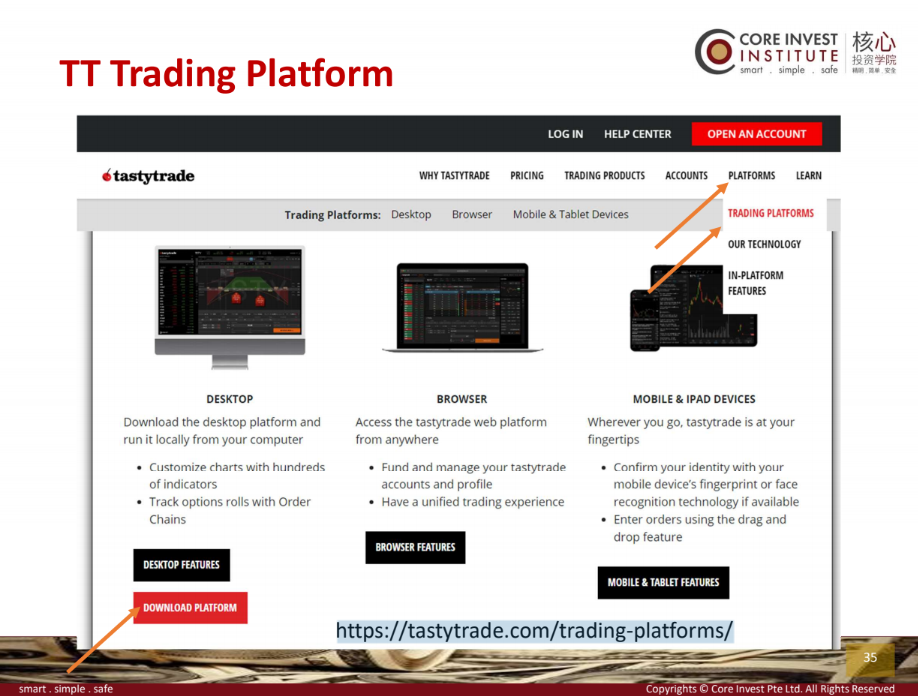
Step 3) Fund your tastytrade account, below image is to show you how to fund your account if you are not a US citizen.
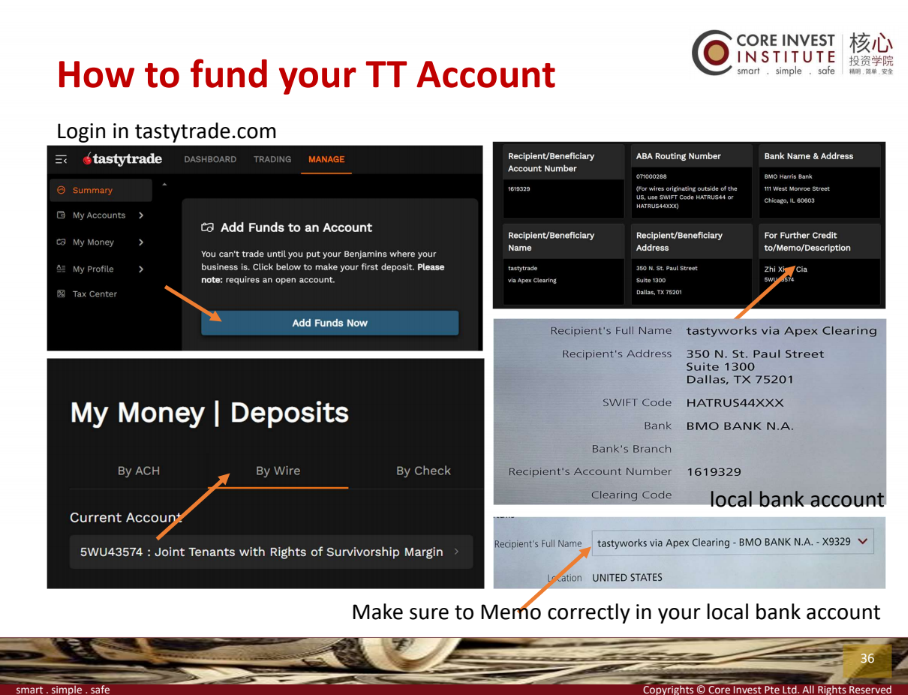
Step 4) Open an account with Bull Bear Vector A.I Platform
https://bullbearvector.com/dashboard/authentication/sign-up
Step 5) Watch this youtube video on how to navigate through Tastytrade:
Step 6) Watch this youtube video on how to use the charting software in Tastytrade:
Step 7) Add the indicators in your TastyTrade Charts.
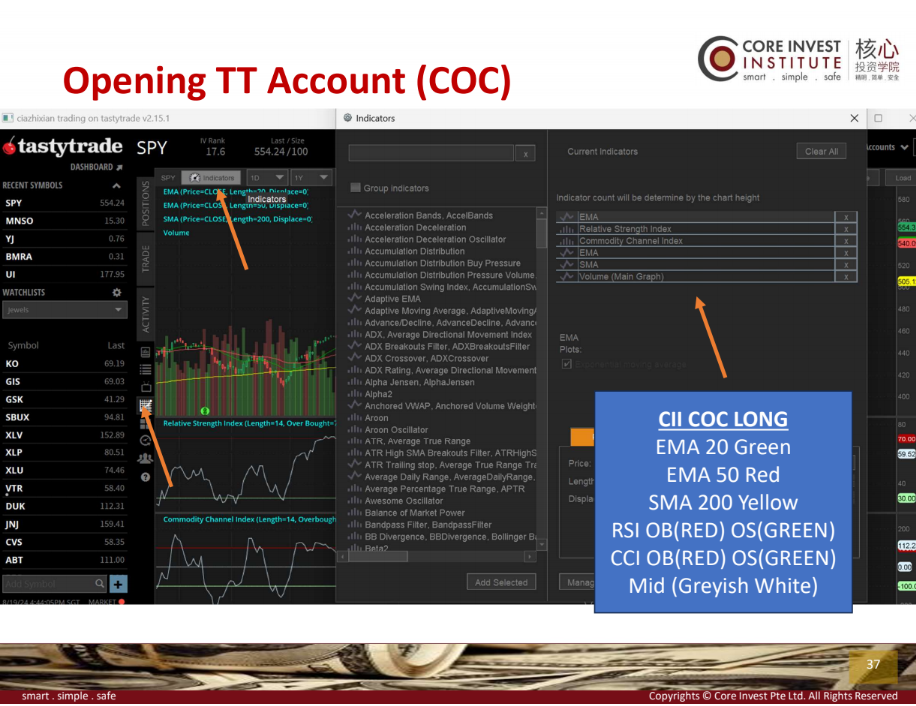
Step 8) Finish this program! =D
That is all!
There are no comments for now.